Warning
You are reading an old version of this documentation. If you want up-to-date information, please have a look at 5.3 .EYE+ states
EYE+ internally relies on the following states:
EYE+ can only be in one state at a time. To switch from one state to another, first stop the current state (return to the ready state) and then start the new state.
Getting the system in the states recipe edition, camera configuration, hand-eye calibration, system upgrade, and recipe_qualification cannot be done through TCP/IP commands but only through wizards of EYE+ Studio.
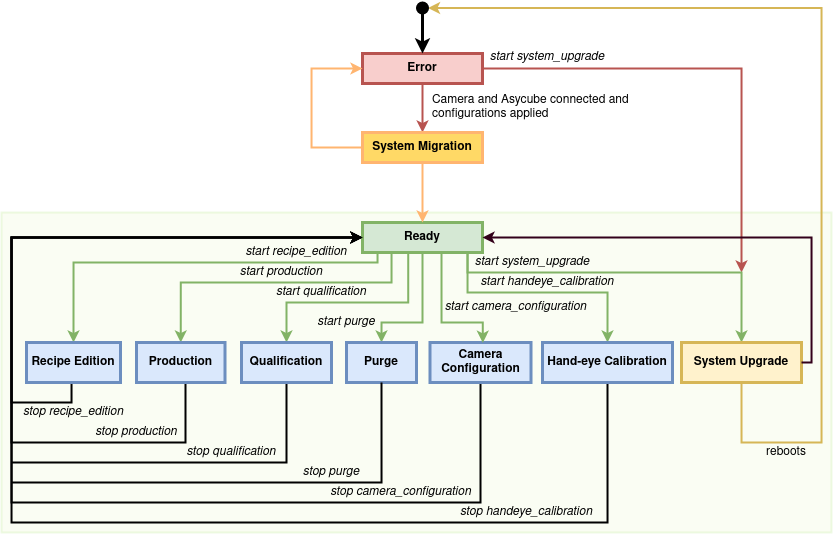
Fig. 197 EYE+ state machine
Error
This is the EYE+ state when it is not yet ready. EYE+ switches to the system migration state when all necessary devices are connected (i.e. camera, Asycube). The only actions available in EYE+ Studio from this state is to upgrade or backup the system.
System Migration
This is the state of EYE+ that starts when a new version has been installed. It allows to migrate recipes and settings. The system migration step may take a few minutes. EYE+ switches to the ready state when the migration is completed or returns to the error state if a problem occurs.
Ready
The ready state is the initial or stopped state of EYE+. It waits for the starting of one of the active states (blue states in Fig. 197) or for the activation of the system upgrade state.
Recipe edition
This is the state of EYE+ when you create/modify a recipe via EYE+ Studio. When it stops, the state returns to ready.
Production
This is the most active state. From this state, EYE+ waits for requests from a PLC or a robot (must be connected to the robot port). EYE+ can manage the hopper, the camera and the Asycube in order to provide the coordinates of the next part to be picked as fast as possible. This state is directly influenced by the performance of your recipe, the camera configuration and the hand-eye calibration.
When it stops, the state returns to ready.
Camera configuration
This is the active state of EYE+ when you perform the camera configuration via EYE+ Studio. When it stops, the state returns to ready.
Hand-eye calibration
This is the active state of EYE+ when you perform the hand-eye calibration via EYE+ Studio. When it stops, the state returns to ready.
System upgrade
This is the active state of EYE+ when you perform the system upgrade via EYE+ Studio. When the system upgrade is complete, EYE+ reboots, enters the error state and returns to the ready state.
Recipe Qualification
This is the active state of EYE+ when you run the qualification wizard on EYE+ Studio. Once you exit it, EYE+ goes back to the ready state.
Purge
This is the state EYE+ will be in when you want to have it use the optional purging system to remove parts from the platform and/or hopper. EYE+ will return to the ready state when you stop purging.