Warning
You are reading an old version of this documentation. If you want up-to-date information, please have a look at 5.3 .Communication logs
Communication logs can be downloaded through and by clicking on .
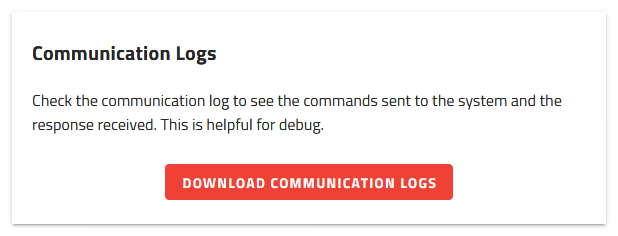
Fig. 247 Communication logs access
Inside the communication logs, you will find all the communication between your Robot/PLC and the EYE+ Controller. This can be really helpful if you have issues with communication.
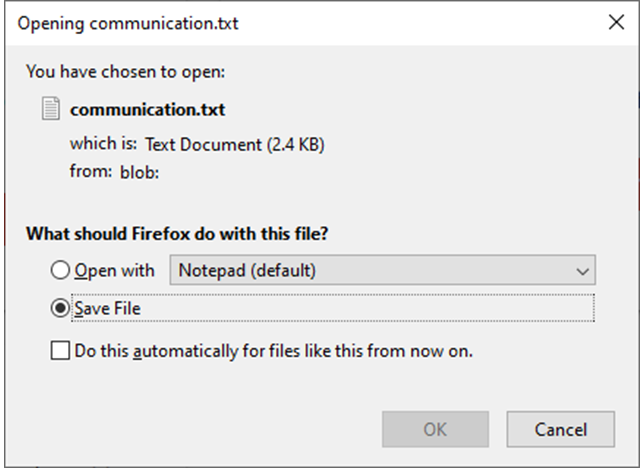
Fig. 248 Download communication logs window
The downloaded file has a txt extension and can be opened with any text editor.
Note
If you want the logs of the complete system, check system logs.