Warning
You are reading an old version of this documentation. If you want up-to-date information, please have a look at 5.3 .8.1 Purge Vibration
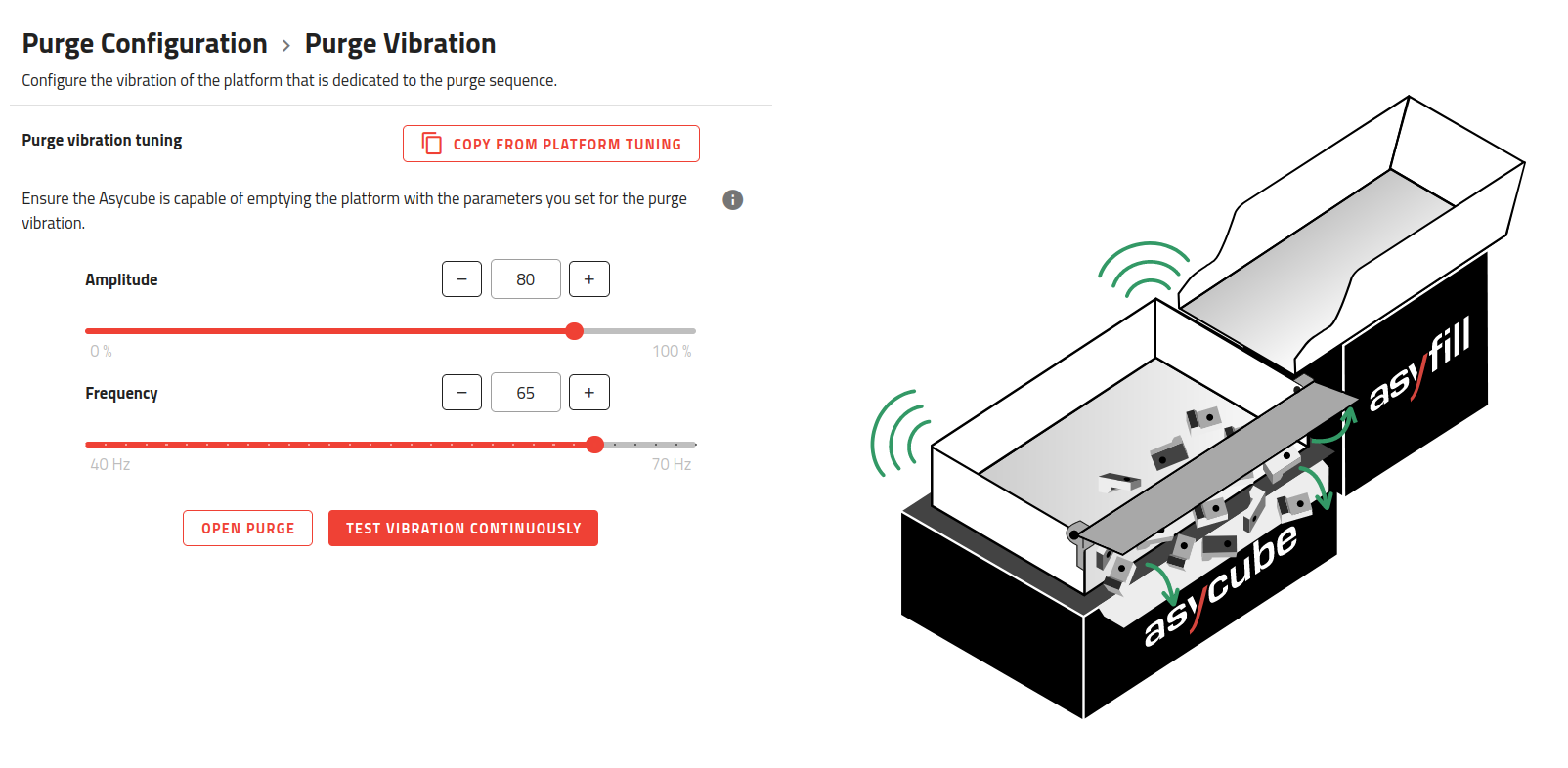
Fig. 151 Purge Configuration - Vibration tuning
Adjust purge vibration parameters
The tuning of the purge vibration is done the same way as for the directional vibrations. In simpler cases, you may use the same parameters for both, however the purge vibrations can be configured independently to allow for a better or faster purge depending on the platform or the parts.
Note
You can click on to copy from the corresponding platform vibration.
Note
High energy mode: For Asycube 50 or 80, the high energy mode can be used to increase the vertical amplitude for the purge vibration. This mode can be particularly useful to purge parts on a structured platform.
Note
Offset: For Asycube 530, the offset between the right and left actuators can be modified. This parameter is useful when the parts do move towards the exit but stop just before leaving the platform.
Test purge vibration
Click on the button to test the tuning. You can also tweak the amplitude or the frequency while the vibration is running. Once finished, simply stop the vibration using the button.
Note
If you are not using the advanced purge, you will need to set a fixed duration when using the purge <command> <duration> command.
Tip
You can test the vibration with the flap open or closed. Remember to test also with the flap open as you need to be sure the parts can leave the platform. You can open and close the flap using the and buttons.
Important
You will not be able to leave the recipe wizard or move to another step while the flap is open. Trying to do so will have the system prompt you to close it before continuing.