Avertissement
You are reading an old version of this documentation. If you want up-to-date information, please have a look at 5.3 .Home
The HOME page is the first page you see when accessing EYE+ Studio (Fig. 38). This is a dashboard that provides information on the system.
The first element you see is the system state of EYE+, check EYE+ states for more details about each state.
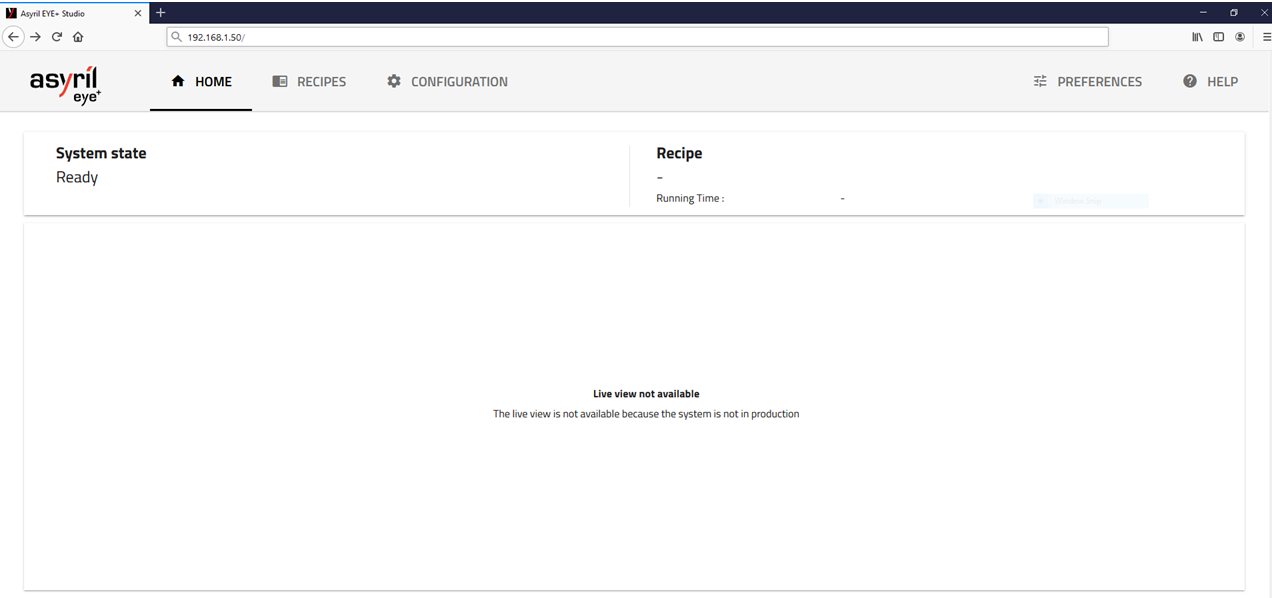
Fig. 38 HOME when system state is ready
If EYE+ state is production, the dashboard (Fig. 39) displays the following information in real time:
Recipe name: Name of the recipe currently in production.
Running time: Elapsed time since the start of production.
Good part in image: Number of good parts detected during the last image analysis.
Time to first part: Time the system took to find the first part during the last image acquisition.
Close-up view: Zoomed view of the image in current image.
Current image: Last image acquired and processed.
Coordinates of the parts: List of candidates with the given status (accepted or rejected), position coordinates and angle.
Note
The information is displayed in real time but is not permanently saved on the EYE+ controller.
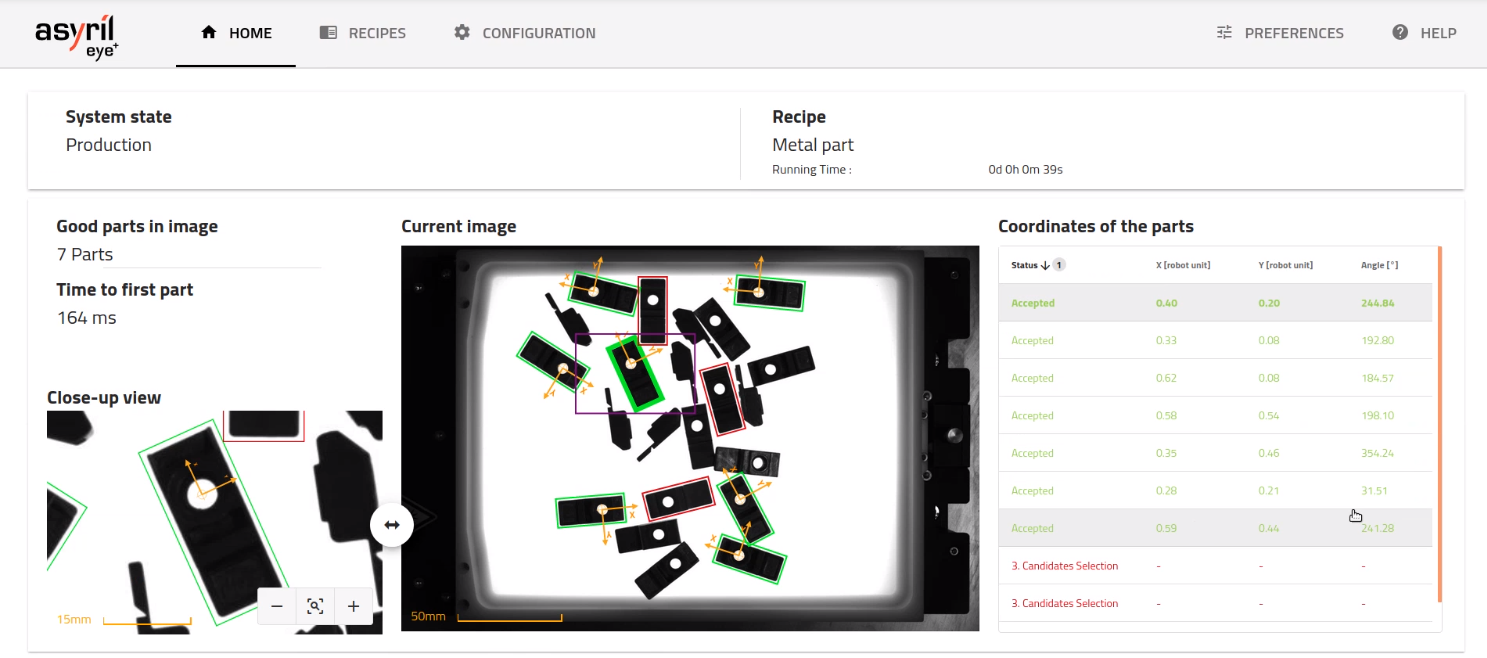
Fig. 39 HOME when system state is production