Warning
You are reading an old version of this documentation. If you want up-to-date information, please have a look at 5.3 .Recipes list
Recipe information
In the recipes list, some information is provided for each recipe:
Status:
 means that the recipe is correctly finished and
means that the recipe is correctly finished and 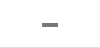 means that the recipe is not
finished and cannot be started in production.
means that the recipe is not
finished and cannot be started in production.Identifier: Identifier of your recipe. Each identifier is unique. It is necessary to start the production of your current recipe (start production). This identifier is fixed and set randomly between
1and65535(16-bit integer).Name: Name you defined when you created or saved your recipe. You can change it within the recipe.
Date modified: Date of the last edition of the recipe.
Tip
You can sort the recipe by Status, Identifier, Name, and Date modified.
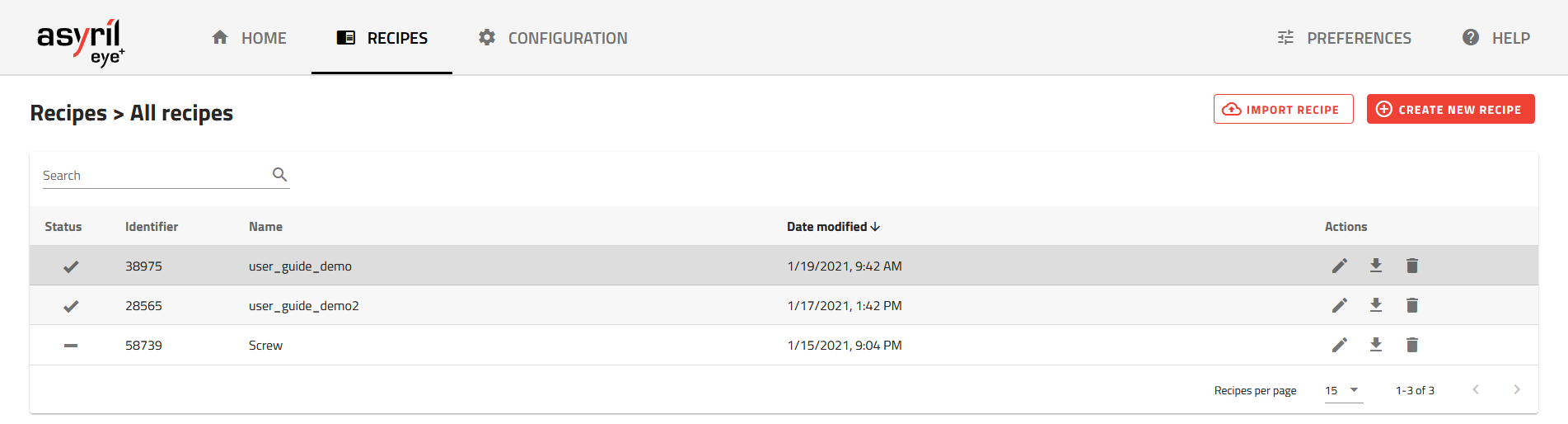
Fig. 40 RECIPES page
Recipe actions
Search Bar
 : You can search for a recipe by typing in its name or identifier.
: You can search for a recipe by typing in its name or identifier. : Editing a recipe. This will open the corresponding recipe if the EYE+ Controller is
in the ready state. If the EYE+ Controller is not in ready state, please check which EYE+ Studio page is still
open or if someone else is working on it before you click on (state can be recipe edition,
camera configuration, hand-eye calibration, production).
: Editing a recipe. This will open the corresponding recipe if the EYE+ Controller is
in the ready state. If the EYE+ Controller is not in ready state, please check which EYE+ Studio page is still
open or if someone else is working on it before you click on (state can be recipe edition,
camera configuration, hand-eye calibration, production). : Download recipe to be stored on your computer. You can share this file with Asyril for support or
use it as a backup.
: Download recipe to be stored on your computer. You can share this file with Asyril for support or
use it as a backup. : Delete a recipe. Do it carefully. A deleted recipe cannot be recovered.
: Delete a recipe. Do it carefully. A deleted recipe cannot be recovered.
Warning
EYE+ can not store more than 100 recipes.