Warning
You are reading an old version of this documentation. If you want up-to-date information, please have a look at 5.3 .What is EYE+ Studio?
EYE+ Studio is the web interface integrated into the EYE+ Controller. It can be accessed by connecting to the Configuration port. This interface allows you to communicate with the EYE+ Controller. It has been designed to facilitate the integration of EYE+ into your production system, while maximizing its performance.
EYE+ Studio is divided into 5 main sections, visible in the top bar of the page:
Note
Refer to section Configuration connection to access EYE+ Studio.
Note
Refer to section Recommended web browsers for more information about EYE+ Studio compatibility.
Note
If your computer is connected to the Internet, EYE+ Studio will inform you if a new version is available by displaying a top banner from which you can access the release notes or directly download the new version.
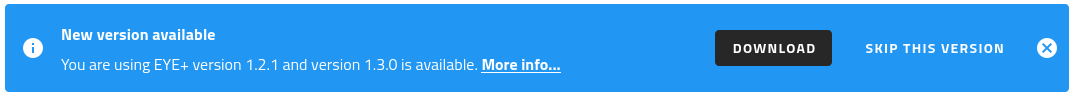
Fig. 42 New version available
If you close it, the banner will be displayed again when you refresh the page. If you no longer wish to be notified about this update, use the SKIP THIS VERSION button.