Warning
You are reading an old version of this documentation. If you want up-to-date information, please have a look at 5.3 .Alternating part models
First option
The model_quantity parameter is used to ask EYE+ to look for one or several
parts of a specific model, either 1 or 2. This means that every time EYE+ takes a picture, it will look for at
least <n> parts of the specific model(s) on the image. If it does not find those parts, no coordinates will be sent and
it will start vibrating and taking a new image until it gets those <n> parts.
This parameter influences the operation of the command get_part and prepare_part.
The following scenario describes how to get a part of model 1, then a part of model 2 and so on, always in an
alternating way.
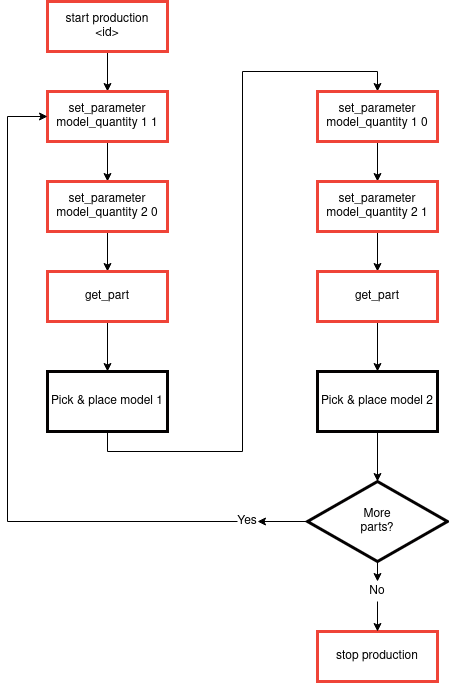
Fig. 253 Production scenario for alternating part models
[set_parameter model_quantity 1 1]: Set the parameter model_quantity for
1to 1.[set_parameter model_quantity 2 0]: Set the parameter model_quantity for
2to 0.[get_part]: Call the command get_part. If there is already one part of model
1available in the list of good candidates, the system will directly return the coordinates of that part. Otherwise, it will vibrate the Asycube and take a picture. The Asycube vibration and image analysis do not stop until the system finds a part of model1. Since model_quantity for2is set to 0, no part2will ever be returned here.[Pick & place part 1]: Pick and place the part of model
1.[set_parameter model_quantity 1 0]: Set the parameter model_quantity for
1to 0.[set_parameter model_quantity 2 1]: Set the parameter model_quantity for
2to 1.[get_part]: Call the command get_part. If there is already one part of model
2available in the list of good candidates, the system will directly return the coordinates of that part. Otherwise, it will vibrate the Asycube and take a picture. The Asycube vibration and image analysis do not stop until the system finds a part of model2. Since model_quantity for1is now set to 0, no part1will be ever returned here.[Pick & place part 2]: Pick and place the part of model
2.Start again from step 1. The cycle stops when EYE+ receives the command stop production.
Second option
The following scenario is not strictly speaking equivalent to the first option described above but it could be used to
achieve a similar result. Instead of requesting alternatingly a part of model 1 and a part of model 2, we ask
now for both 1 and 2 at the same time. Here, the system will ensure that get_part returns both parts in the
same response. This means that at least one part of each model must be pickable at the same time.
This can be useful if the robot has for example two grippers and must pick both 1 and 2 in order to continue its
operation.
Requiring both 1 and 2 to be pickable at the same time reduces the probability that get_part can be fulfilled
after a feeding sequence and can therefore increase the cycle time of the application.
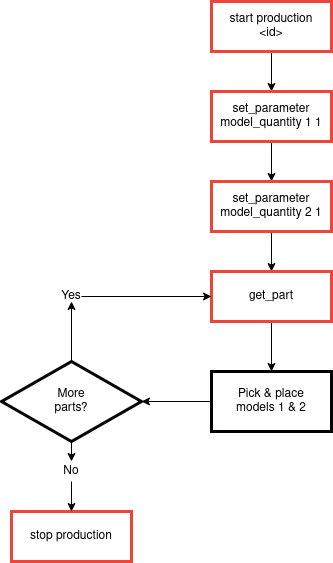
Fig. 254 Production scenario to always get one part of model 1 and one part of model 2
[set_parameter model_quantity 1 1]: Set the parameter model_quantity for
1to 1.[set_parameter model_quantity 2 1]: Set the parameter model_quantity for
2to 1.[get_part]: Call the command get_part. If there is already one part of model
1and one part of model2available in the list of good candidates, the system will directly return the coordinates of these two parts. Otherwise, it will vibrate the Asycube and take a picture. The Asycube vibration and image analysis do not stop until the system finds one part of model1and one part of model2.[Pick & place part 1 & 2]: Pick and place the part of model
1and the part of model2.Repeat from step 1. The cycle stops when EYE+ receives the command stop production.