Warnung
You are reading an old version of this documentation. If you want up-to-date information, please have a look at 5.3 .3. Candidate Selection
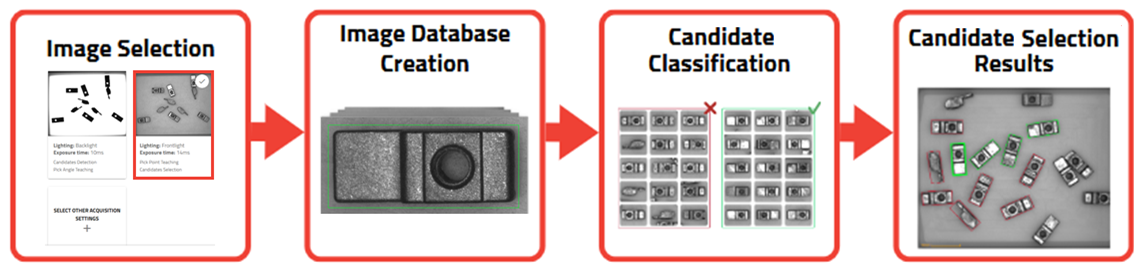
Abb. 57 Candidate Selection overview
The Candidate Selection is an optional step that teaches EYE+ to differentiate the various orientations of a part by leveraging the use of a neural network based on artificial intelligence. A good candidate is defined as a part that has the right orientation for robot pick-up and a bad candidate is defined as a part that has any other orientation.
This step can be skipped if the parts do not have different orientations or if you were already able to filter the good orientation based on their size in the previous step candidate selection (e.g. a part in Abb. 58). Click on to skip the step.
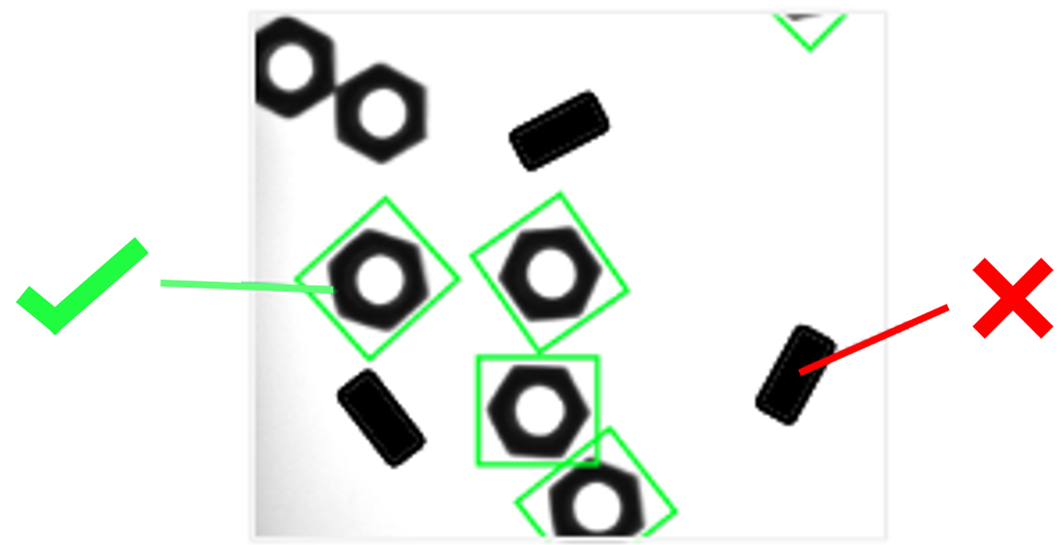
Abb. 58 Part orientation already filtered by the Candidate Detection step