警告
You are reading an old version of this documentation. If you want up-to-date information, please have a look at 5.3 .Camera
Access the camera configuration through and Camera.
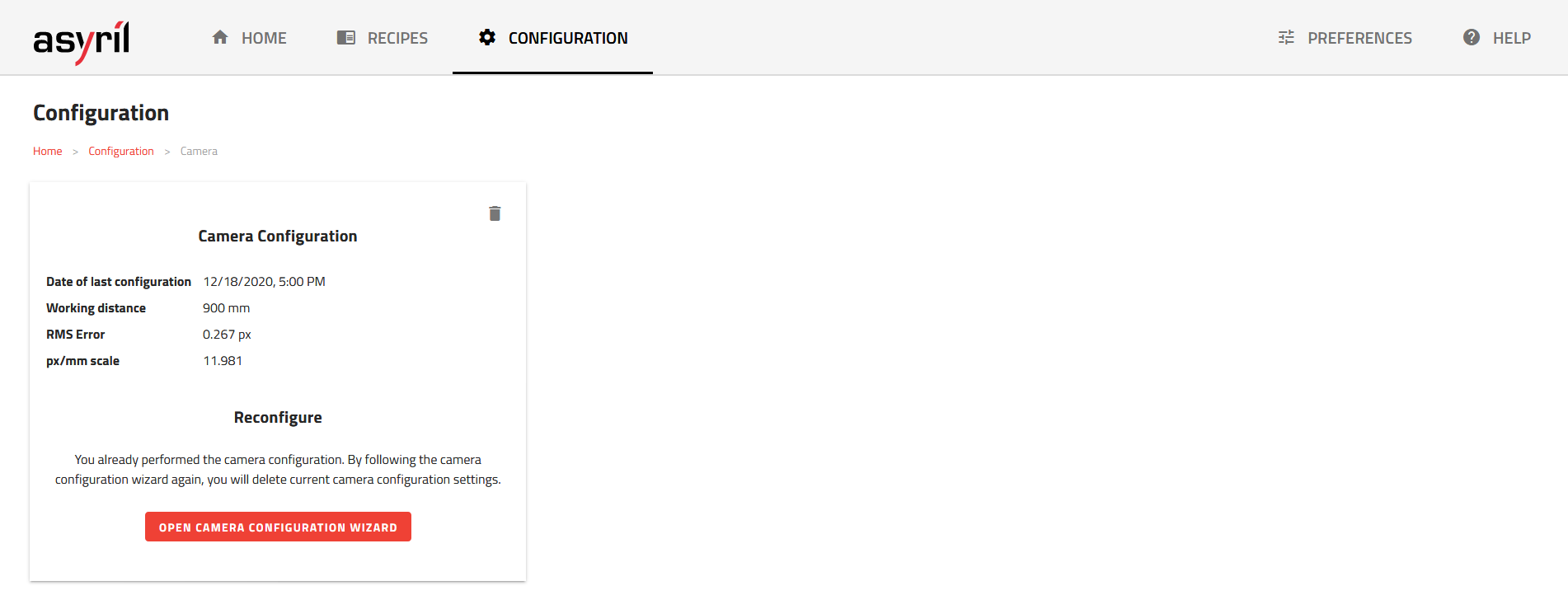
図 121 Camera configuration interface
The camera configuration card informs you about the current state of the Camera configuration wizard wizard and allows you to open it.
Three variants of the interface are possible:
No camera configuration performed (図 122)
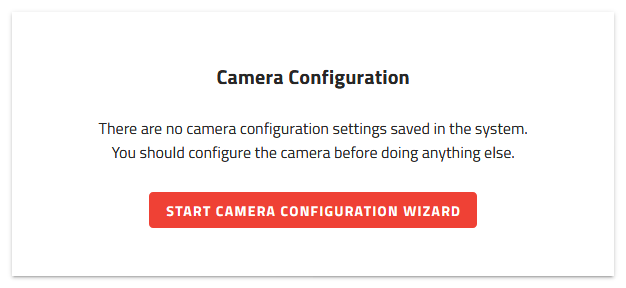
図 122 No camera configuration performed
Camera configuration in progress (図 123)
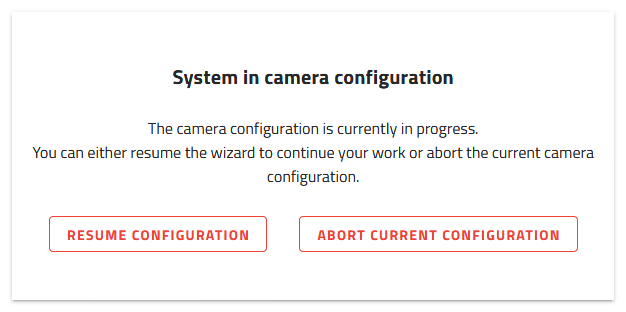
図 123 Camera configuration in progress
Camera configuration already performed (図 124)
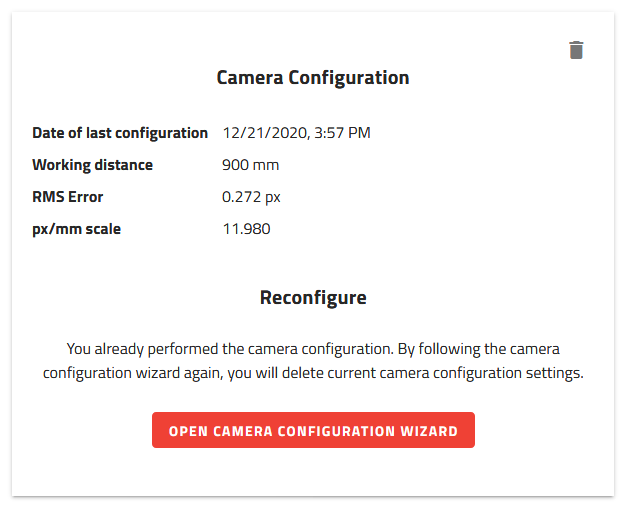
図 124 Camera configuration already perfomed
If the camera configuration was already performed (図 124), some information regarding last camera configuration is available:
Date of last configuration: Date of when the last camera configuration was performed.
Working distance: Measured distance between the Asycube and the camera's lens.
RMS Error: RMS error of last distortion correction.
px/mm scale or px/in scale: Scale between pixels and millimeters/inches.
Access camera configuration wizard
Click on or to access the Camera configuration wizard wizard.