警告
You are reading an old version of this documentation. If you want up-to-date information, please have a look at 5.3 .Create your first recipe
What is a recipe?
A recipe contains the vision model and the vibration parameters of a specific part.
When a recipe is configured correctly, the system will be able to:
Detect all the pickable parts.
Optimally handle the feeding of new parts on the Asycube.
Orient and separate the parts efficiently.
Create a recipe step by step
The recipe wizard is designed to create a recipe for your specific part and your specific Asycube. It is divided into 7 steps. The first 6 steps are dedicate to the vision part and the last step to the Asycube vibration part.
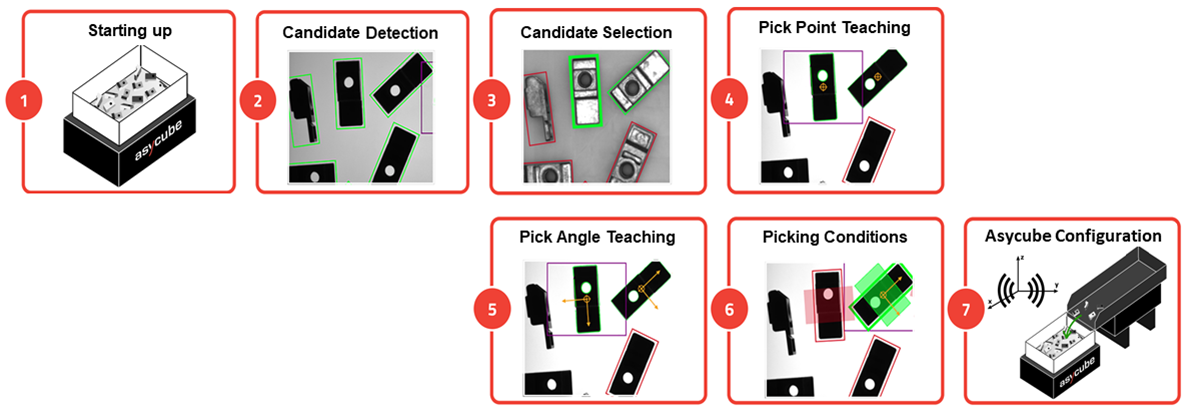
1. Starting Up: Images are captured with acquisition parameters that will be used in the next steps.
2. Candidate Detection: Potential pickable parts are detected.
3. Candidate Selection: (Optional) Only candidates that are oriented correctly are selected.
4. Pick Point Teaching: X,Y-Position of the part is precisely defined.
4. Pick Point Teaching: (Optional) RZ-Orientation of the part is precisely defined.
6. Picking Conditions: Gripper and picking region are modeled in such a way that there are no collisions when picking the part.
7. Asycube Configuration: Vibration parameters of the Asycube are tuned and vibration sequence is designed to optimize production cycle time.
Access recipe wizard
From the dashboard view of EYE+ Studio, go to and click on .
Create your first recipe
Follow the wizard step by step. Once it is done, you should see your first recipe in the list of recipe from page (図 10). Keep in mind the identifier of your recipe for the last step of the quick start.
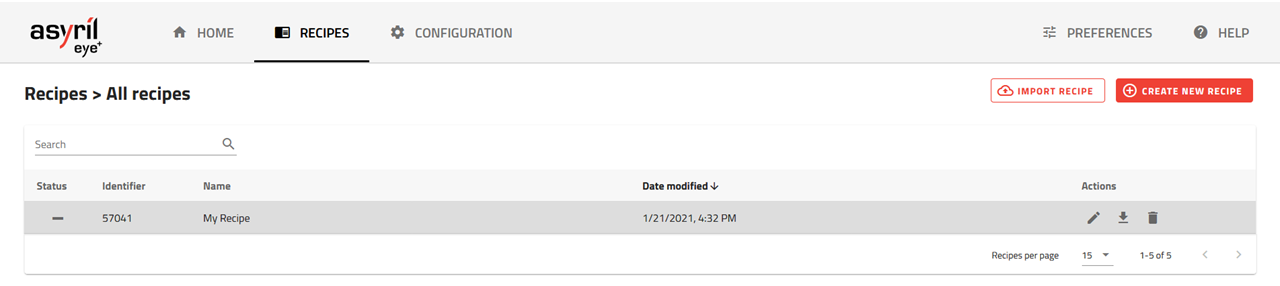
図 10 Recipes list
You have created your first recipe.
Now you are ready to perform the hand-eye calibration.
注釈
Further information on recipes can be found in the chapter Recipes.