Warning
You are reading an old version of this documentation. If you want up-to-date information, please have a look at 5.3 .Help
The HELP page delivers system information and support tools for troubleshooting.
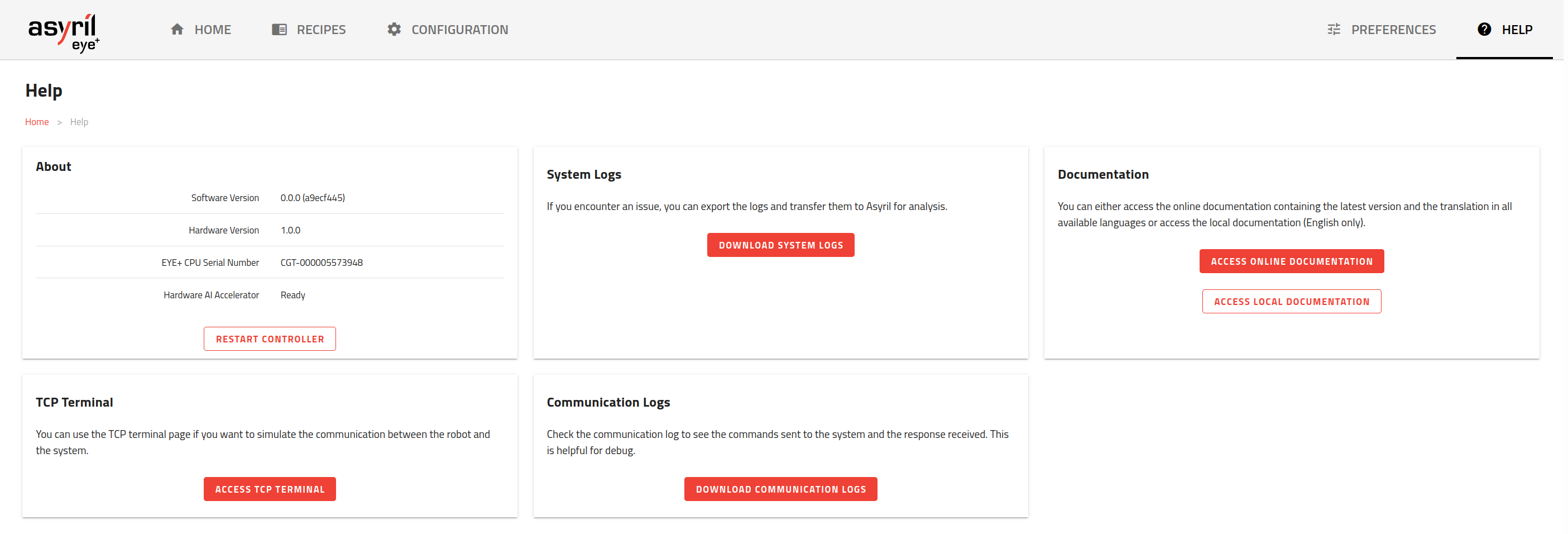
Fig. 199 HELP main page
About
In this about card, you will find:
Software version: Informs about the current version of the EYE+ system, can be upgraded through System upgrade.
Hardware version: Indicates the version of the EYE+ Controller Hardware.
EYE+ CPU Serial Number: Indicates the serial number of the EYE+ Controller CPU. This can be asked by Asyril support team to get more information about your system.
Hardware AI Accelerator status: Indicates whether your EYE+ Controller has a hardware AI accelerator installed.
The EYE+ Controller can be restarted using the button .
Help tools
These tools can help you troubleshoot your problem: