Avertissement
You are reading an old version of this documentation. If you want up-to-date information, please have a look at 5.3 .Interface display
To ensure the correct display of EYE+ Studio, we advise you to set the following display parameters:
On Windows 10:
The scale must be set to 100% and the display resolution should be set to the recommended resolution:
Go to Settings/Display/Scale and layout to Change the size of text, apps, and other items.
Go to Settings/Display/Scale and layout to Display resolution.
Reset your zoom browsers.
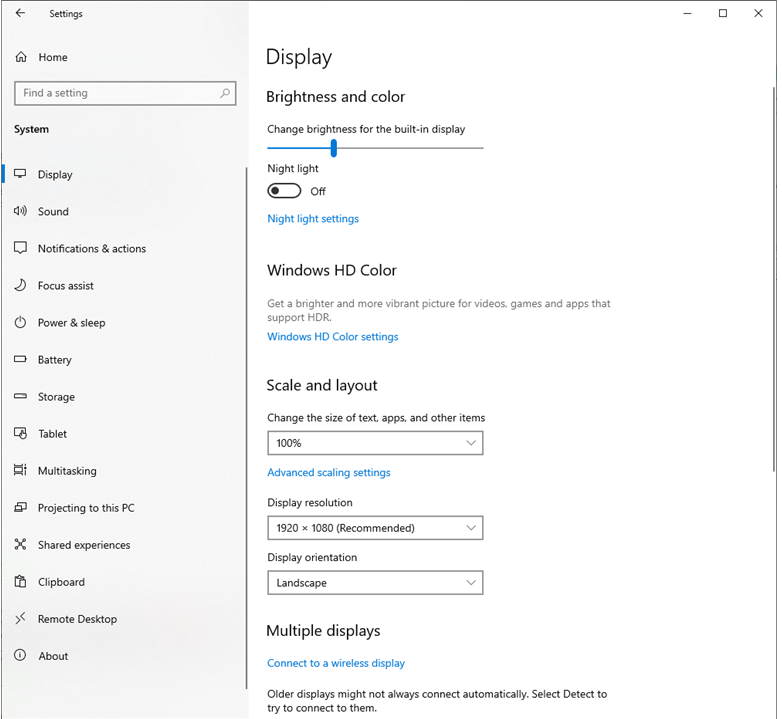
Fig. 175 Display settings (Windows 10)