Warning
You are reading an old version of this documentation. If you want up-to-date information, please have a look at 5.3 .6.1 Gripper Drawing
Use the tools in the toolbox to draw the picking area of your gripper (yellow shapes).
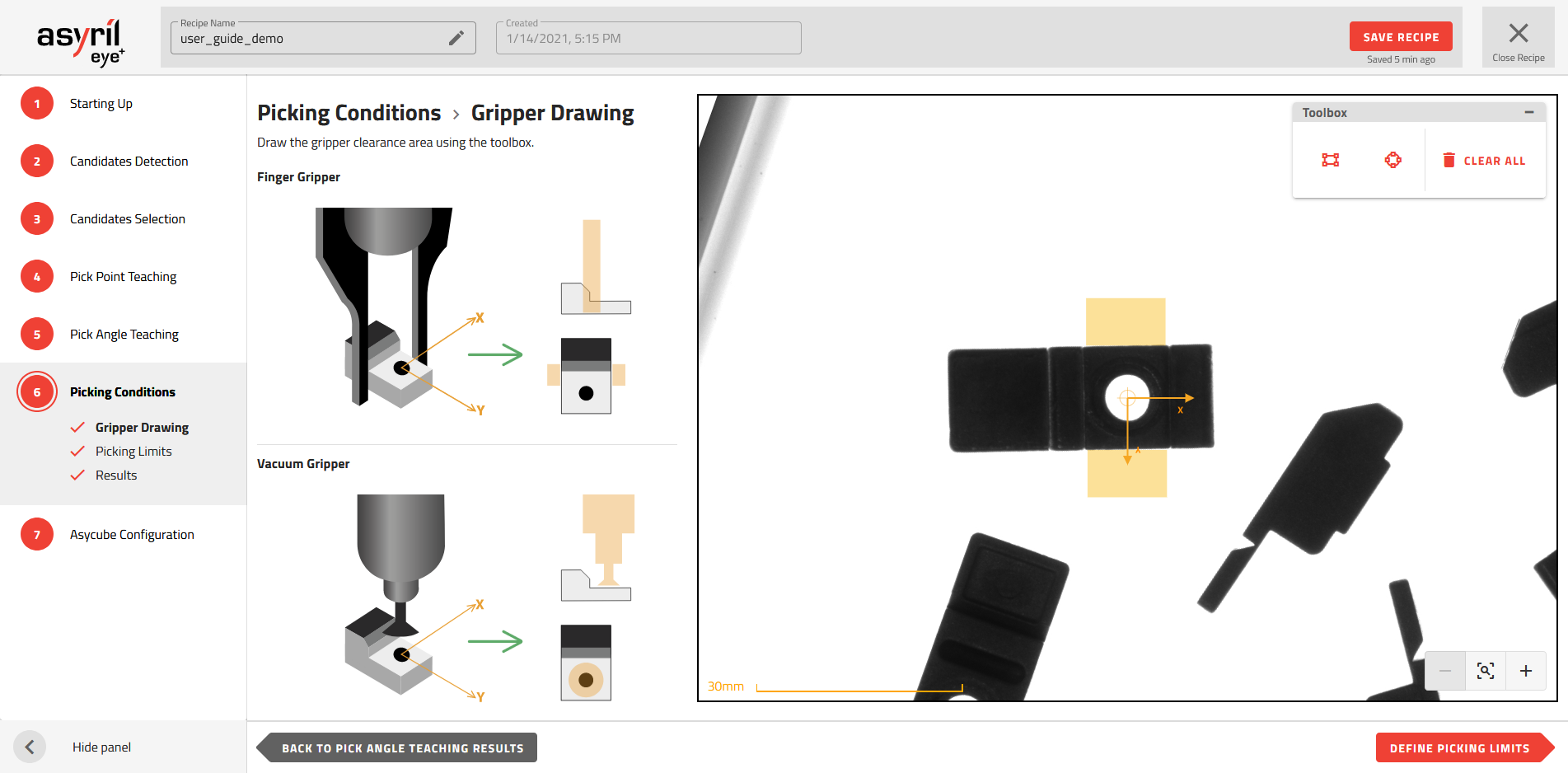
Fig. 113 Picking Conditions - Gripper Drawing of a claw gripper
Tip
It is good practice to draw the picking area without touching the part.
If a part picking area is in contact with an element that is not considered as background by the algorithm, the part will be rejected (Fig. 114).
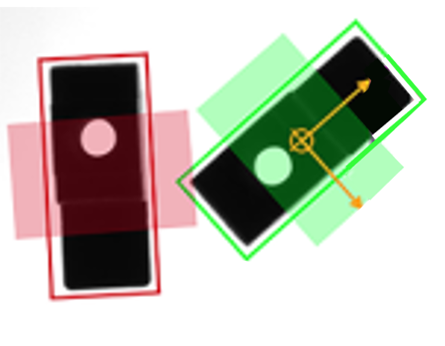
Fig. 114 Rejected part: Picking area in conflict with an obstacle (another part)