Warning
You are reading an old version of this documentation. If you want up-to-date information, please have a look at 5.3 .Purge plate
EYE+ allows you to take full advantage of your optional Asyril purging system for removing any excess of parts on the platform during production.
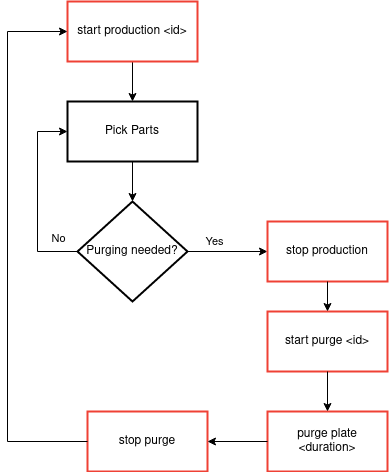
Fig. 214 Production scenario with purge plate
[Start production <id>]: Start the production for the first part.
[Pick parts]: Run your production for this part for as long as you need, using either a scenario detailed previously or your own.
[stop production]: Whenever you feel like a purging of the Asycube plate is required (e.g. when the get_part command times out), stop the production to get EYE+ ready to purge the parts from the Asycube.
[start purge <id>]: Get EYE+ in the purge state with the correct vibration parameters for this part as defined in the recipe.
[purge plate <duration>]: Call the purge plate command with a duration as an optional parameter, which defines how long the Asycube will vibrate for. If you don’t provide a duration, the one in the recipe will be used instead.
[stop purge]: Get EYE+ ready to use a new recipe for production.
Start over from step 1 to resume production from a clean platform.