Warning
You are reading an old version of this documentation. If you want up-to-date information, please have a look at 5.3 .Asycube
Access the Asycube configuration through and Asycube.
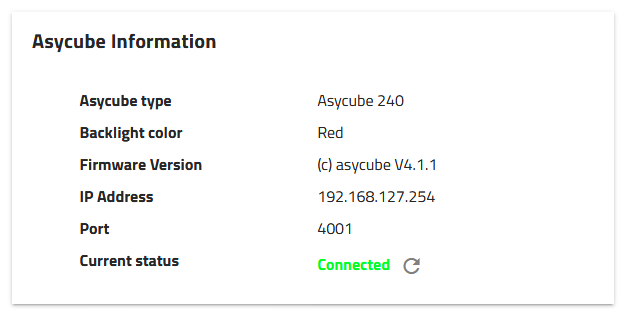
Fig. 162 Asycube information if connected
Asycube IP settings
This page provide you information about the detected Asycube by EYE+.
IP address |
Subnet mask |
Port |
|---|---|---|
192.168.127.254 |
255.255.255.0 |
4001 |
If your Asycube is correctly configured (Table 28), the following information must be displayed:
Asycube type: <your Asycube Type>
Backlight color: <your Asycube backlight color>
Firmware version: <your Asycube current firmware version>
IP address: 192.168.127.254
Port: 4001
Current status: Connected
Warning
Current status: Disconnected: First check if the cable is correctly connected between the Asycube and the EYE+ Controller.
If it is correctly connected, your Asycube is probably no longer configured with the default IP address and port. You must change the configuration of the Asycube to match the Table 28. If you need help, please contact us.