Warning
You are reading an old version of this documentation. If you want up-to-date information, please have a look at 5.3 .Asycube
Access the Asycube configuration through and Asycube.
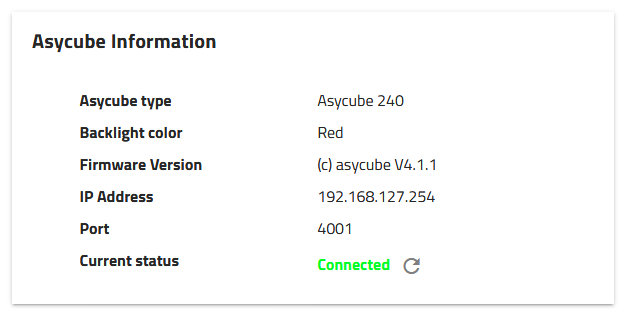
Fig. 171 Asycube information if connected
Asycube IP settings
This page provides information about the Asycube detected by EYE+.
IP address |
Subnet mask |
Port |
|---|---|---|
192.168.127.254 |
255.255.255.0 |
4001 |
If your Asycube is correctly configured (Table 27), the following information must be displayed:
Asycube type: <your Asycube Type>
Backlight color: <your Asycube backlight color>
Firmware version: <your Asycube current firmware version>
IP address: 192.168.127.254
Port: 4001
Current status: Connected
Important
Current status: Disconnected: First check if the cable is correctly connected between the Asycube and the EYE+ Controller.
If it is correctly connected, your Asycube is probably no longer configured with the default IP address and port. You must change the configuration of the Asycube to match the Table 27. If you need help, please contact us.
Asycube Purge
In this section, you can enable the purge system and set whether the flap is on the right or left side of the platform. This parameter is critical as the system will use the corresponding Asycube vibration when purging.
Note
For Asycubes 50 & 80, you do not need to enable the purge, it is available by default. Please refer to Asycube documentation on how to mount the purge system on Asycubes 50/80 at Purge system on Asycube 50/80 (sold separately).
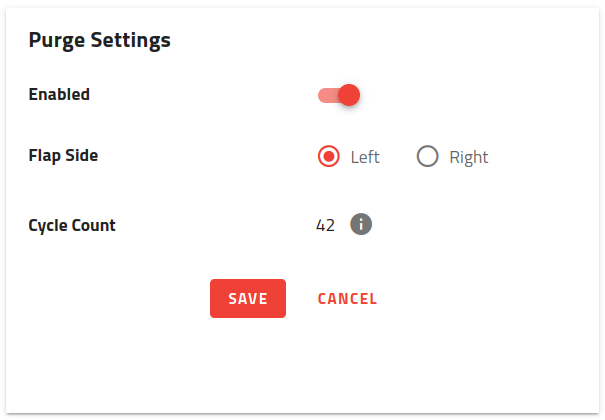
Fig. 172 Asycube purge settings once enabled
Important
You will also find the flap motor cycle count, defined as the number of open/close cycles the motor has performed since its installation. We recommend changing this motor after 20 000 cycles.
Asycube Type |
Firmware version |
|---|---|
Asycube 50/80 |
N/A |
Asycube 240 |
6.2.2+ |
Asycube 380 |
6.2.0+ |
Asycube 530 |
6.2.0+ |
Important
Should you need to uninstall the purging system from your Asycube, please remember to disable it.
Note
When executing a start production if the purging flap is detected as still open, EYE+ will try to close it first and will return an error codes if it cannot do so (non-functioning sensor, part stuck in the opening, faulty actuator…etc). You may face the same issue if you have uninstalled the purging system but not disabled it. Disable it first and try again.
Important
On Asycube 240, the purging system uses the second set of IO connectors, meaning a second hopper cannot be triggered through the Asycube directly when the purge is enabled. Consider using the EYE+ box GPIO instead.