Warning
You are reading an old version of this documentation. If you want up-to-date information, please have a look at 5.3 .Create new multi-feeding recipes
You can then access the recipe wizard for multi-feeding by clicking on and selecting Create new multi-feeding recipe.
The recipe wizard is designed to create a recipe for your specific parts and your specific Asycube. It is divided in 7 steps, 5 of which are to be performed once per part. The first 6 steps are dedicated to the vision part and the last step to the Asycube vibrations.
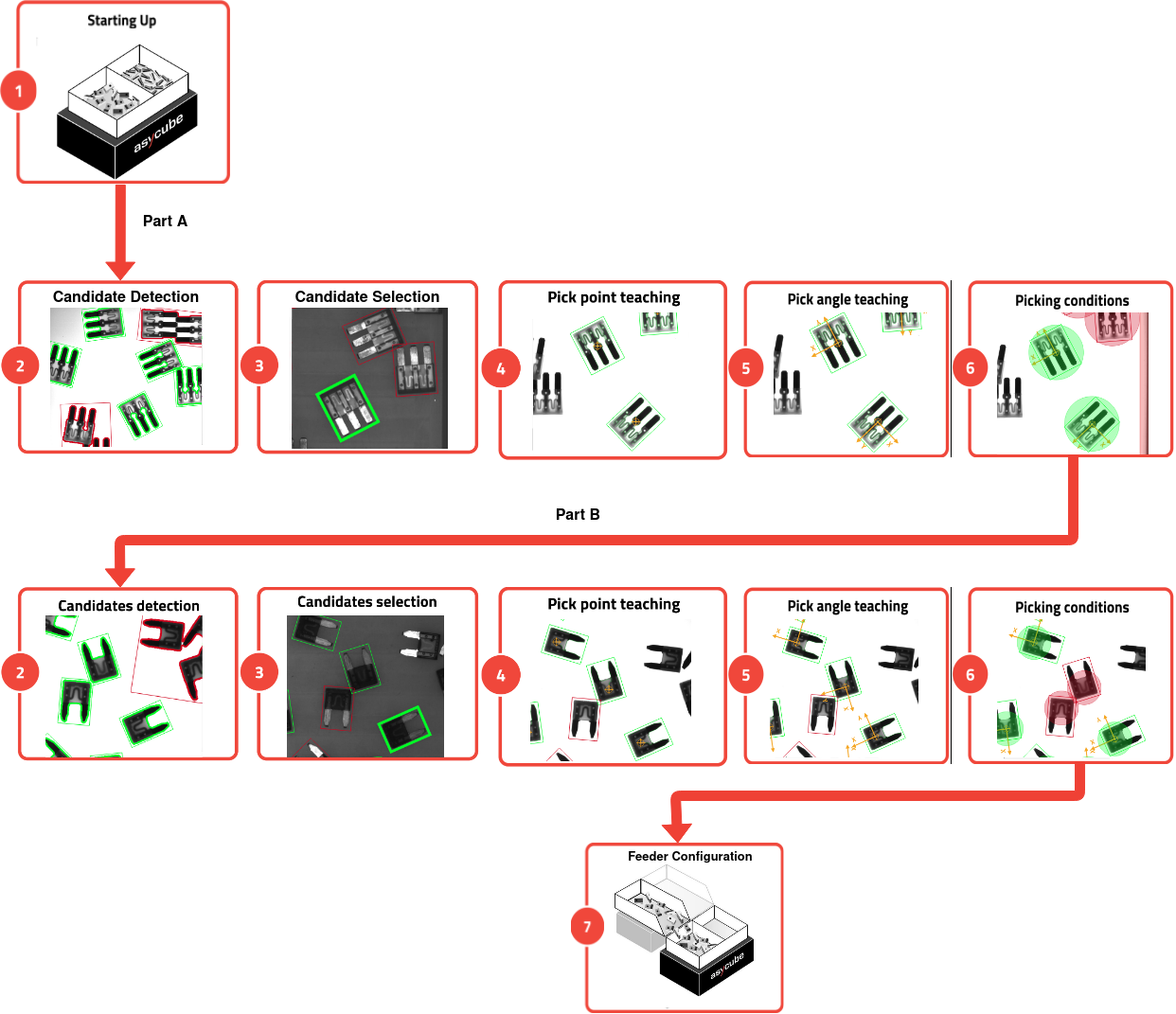
1. Starting Up: Images are captured with acquisition parameters that will be used in the next steps.
2. Candidate Detection: Potential pickable parts are detected.
3. Candidate Selection: (Optional) Only candidates that are oriented correctly are selected.
4. Pick Point Teaching: X,Y-Position of the part is precisely defined.
5. Pick Angle Teaching: RZ-Orientation of the part is precisely defined.
6. Picking Conditions: Gripper and picking region are modeled in such a way that there are no collisions when picking the part.
7. Asycube Configuration: Vibration parameters of the Asycube are tuned and vibration sequence is designed to optimize production cycle time.