Warning
You are reading an old version of this documentation. If you want up-to-date information, please have a look at 5.3 .URScript functions
URScript functions are not accessible through the “EYE+ Control” URCap but only through Scripts (Script, Assignment or If). It is also possible to call these functions directly from URScript programs.
Calling these functions from Script, Assignment or If is possible by directly typing the right command on the keyboard. Or, it is possible to find them in the <Function> drop-down list as shown in the following example Fig. 189-Fig. 190.

Fig. 189 Script call
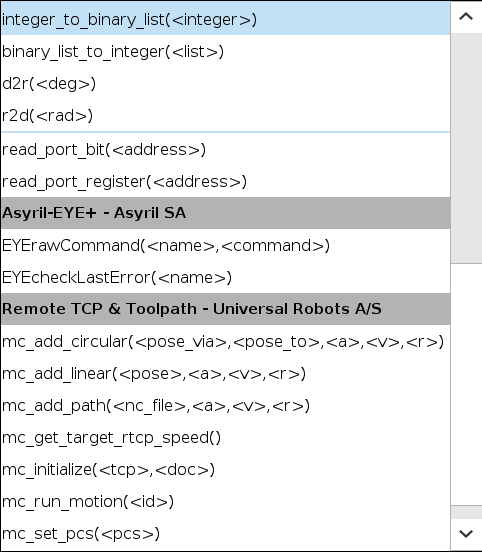
Fig. 190 List of all the functions within the EYE+ plugin
EYErawCommand(<name>, <command>)
Parameters
name - the name of the EYE+ to which you want to send the command. It is a string, so do not forget to add the character
"before and after the name.command - the EYE+ command to send. The command is a string, so do not forget to add the
"character before and after the command.
Note
It is not necessary to add the ASCII line feed character to the command.
Returns
The returned value is directly given as output of the function. It is the raw response of the EYE+ (string).
Description
This function allows you to send raw EYE+ commands. Refer to chapter Commands to check what kind of command can be sent.
Usage example
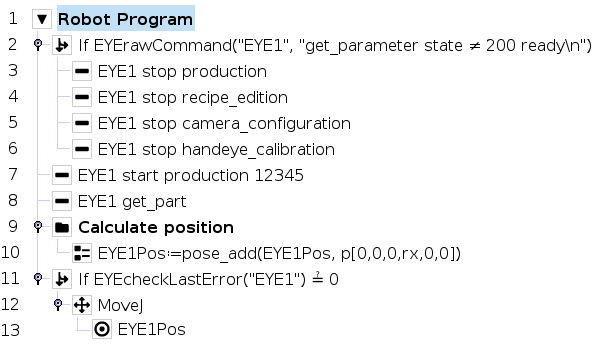
Fig. 191 EYErawCommand example
EYEcheckLastError(<name>)
Parameters
name - the name of the EYE+ to which you want to send the command. The name is a string, so do not forget to add the character
"before and after the name.
Returns
The returned value is directly given as output of the function. It is the last EYE+ error recorded (integer).
Description
This function is used to check if an error has occurred.
If no error has occurred, the output is equal to 0.
If an EYE+ error has occurred, the output is equal to one of the error codes listed in Error codes (error type
4xxor5xx).If a plugin error has occurred, the output is one of the following errors displayed in Table 32 (error type
6xx).
Error code |
Signification |
|---|---|
691 |
Incomplete coordinates received |
692 |
Cannot convert the error flag |
693 |
Wrong socket number |
694 |
Cannot change sockets timeout |
695 |
EYE+ not registered |
696 |
Wrong input parameter type |
697 |
Plugin timeout |
698 |
Socket not connected |
699 |
Socket error |
Once the error is returned as output from the function, the error is cleared (value set to 0).
Usage example
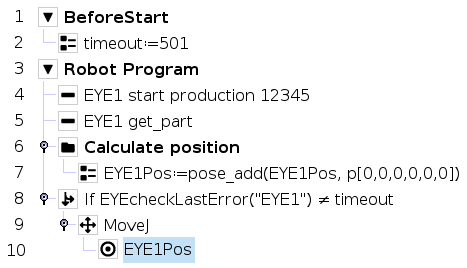
Fig. 192 EYEcheckLastError example