Warning
You are reading an old version of this documentation. If you want up-to-date information, please have a look at 5.3 .Preferences
The PREFERENCES page allows you to set your interface preferences. You can set your language, time format and unit preferences. These changes will affect the entire EYE+ Studio interface.
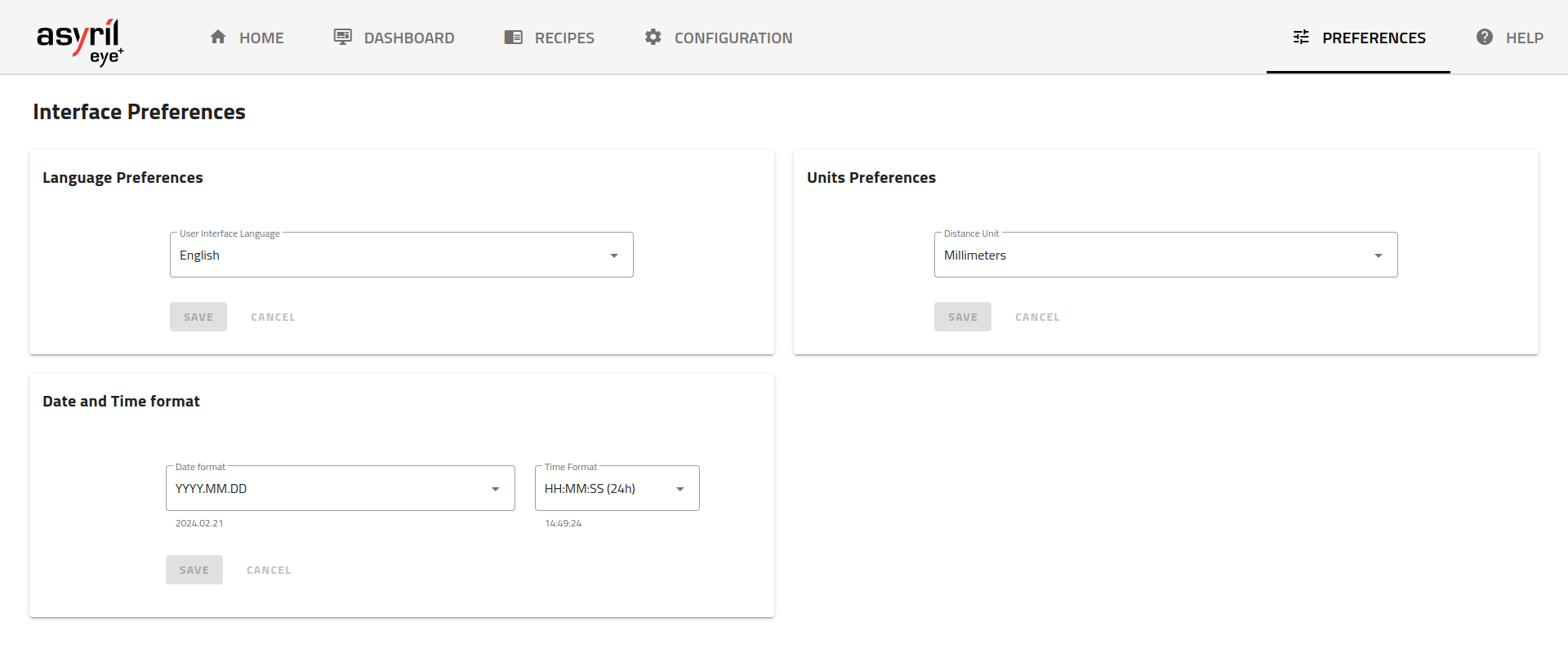
Fig. 231 PREFERENCES page
Note
The preferences are stored directly in your browser so if you use a different browser or computer to access EYE+ Studio, you will need to set the preferences again.