警告
あなたはこのドキュメントの古いバージョンを読んでいます。 最新の情報を知りたい場合は、以下を参照してください 5.3 .Plugin functions
You can start programming with the EYE+ plugin on the IPendant touch through TPE programs.
重要
The camera configuration and hand-eye calibration must be done from the EYE+ Studio interface before executing any commands. If you do not know how to proceed, please refer to the カメラ設定ウィザード and ハンドアイキャリブレーションウィザード sections.
To call a plugin command from a TPE program, you must use the CALL command and select the program through
[INST]/CALL/CALL program/COLLECT/KAREL Progs.
重要
The EYE_COMM1 and EYE_COMM2 commands are private programs. These programs are used internally to manage the communication with your EYE+. Please do not call these two programs.
The following 7 commands are basic programs allowing to create a simple and easy to integrate pick and place.
EYE_CONFIGURE
EYE_STOP
EYE_START_PRODUCTION
EYE_GET_PART
EYE_PREPARE_PART
EYE_RAW_COMMAND
EYE_CHECK_LAST_ERROR
EYE_CONFIGURE(client1 = 1, client2 = 2)
パラメータ
client1 - is the client number of the first client you configured in step Plugin configuration. The parameter must be an integer between 1 and 8. If no parameter is given as input, client1 will be set to 1.
client2 - is the client number of the second client you configured in step Plugin configuration. The parameter must be an integer between 1 and 8. This parameter must not be the same as the first one. If no parameter is given as input, client2 will be set to 2.
説明
This command must be called at the beginning of your program to specify the clients used by the communication.
注
If you have not configured the clients correctly in step Plugin configuration, you will get the
following error 602 Client configuration error and the communication between your robot and your EYE+ will not
start.
使用例
1: EYE_CONFIGURE(1, 2)
3: EYE_CHECK_LAST_ERROR
4: IF (R[21:Asyril-EYELastEr] = 602) THEN
5: MESSAGE('Not well configured')
6: ENDIF
EYE_START_PRODUCTION(recipe_id)
パラメータ
recipe_id - the recipe’s unique identifier. The parameter must be an integer between 1 and 65535.
説明
This command must be called to start EYE+ in production state using the right recipe.
使用例
1: EYE_CONFIGURE(1, 2)
2: EYE_START_PRODUCTION(12345)
3: EYE_CHECK_LAST_ERROR
4: IF (R[21:Asyril-EYELastEr] = 0) THEN
5: MESSAGE('EYE+ is in production')
6: ENDIF
7: EYE_STOP('production')
EYE_STOP(state)
パラメータ
state - either
production,recipe_edition,camera_configurationorhandeye_calibration. The parameter must be a string.
説明
This command is used to stop an EYE+ state and stop the communication on both clients. You must always end your
program with an EYE_STOP('production').
警告
If you miss the call at the end of your program, you will need to do a fnct/ABORT (ALL) with the
IPendant touch to stop the communication when starting another program.
使用例
1: EYE_CONFIGURE(1, 2)
2: EYE_STOP('recipe_edition')
3: EYE_STOP('camera_configuration')
4: EYE_STOP('handeye_calibration')
5: EYE_STOP('production')
6:
7: EYE_START_PRODUCTION(12345)
8: ...
9:
10: EYE_STOP('production')
11: EYE_CHECK_LAST_ERROR
12: IF (R[21:Asyril-EYELastEr] = 0) THEN
13: MESSAGE('EYE+ is in ready state')
14: ENDIF
EYE_GET_PART(pos_reg = 20)
パラメータ
pos_reg - (optional) is the position register number to which the coordinates of the found part will be written. If no parameter is specified as input, the default position register used is
PR[20:Asyril-EYEPos]. The parameter must be an integer.
戻り値
The returned part is stored in the input position register.
Only the X, Y and R components are overwritten in the specified position register. You have to add the other components (Z, W, P) yourself according to your robot setup. These missing components can be assigned by hand or by using the assignment operator in your program.
警告
If you do not assign the last components, the position will not be reachable by your robot.
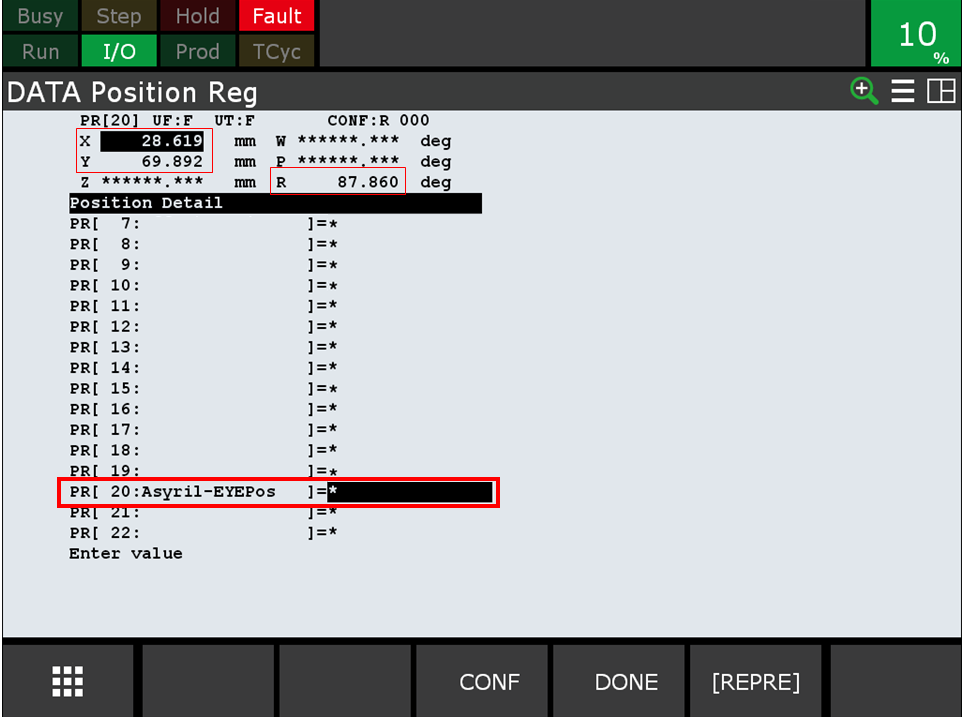
図 211 Position register if you do not fill in the components Z, W, P
説明
This command is used to request one part from EYE+. This is a blocking command, meaning it will keep going until it gets a response from EYE+.
使用例
1: EYE_CONFIGURE(1, 2)
2: EYE_START_PRODUCTION(12345)
3:
4: //Assign the other components of the part position to be reachable
5: PR[20:Asyril-EYEPos, 3] = 15
6: PR[20:Asyril-EYEPos, 4] = (-180)
7: PR[20:Asyril-EYEpos, 5] = 0
8:
9: EYE_GET_PART
10: EYE_CHECK_LAST_ERROR
11: IF (R[21:Asyril-EYELastEr] = 0) THEN
12: MESSAGE('EYE+ found a part')
13: ENDIF
14: EYE_STOP('production')
EYE_PREPARE_PART
説明
This command is used to request one part from EYE+. This command is not a blocking command. The part coordinates can be retrieved later with the EYE_GET_PART command.
使用例
1: EYE_CONFIGURE(1, 2)
2: EYE_START_PRODUCTION(12345)
3:
4: //Assign the other components of the part position to be reachable
5: PR[20:Asyril-EYEPos, 3] = 15
6: PR[20:Asyril-EYEPos, 4] = (-180)
7: PR[20:Asyril-EYEpos, 5] = 0
8:
9: EYE_PREPARE_PART
10:
11: ...
12:
13: EYE_GET_PART
14: EYE_CHECK_LAST_ERROR
15: IF (R[21:Asyril-EYELastEr] = 0) THEN
16: MESSAGE('EYE+ found a part')
17: ENDIF
18: EYE_STOP('production')
EYE_RAW_COMMAND(cmd, str_reg = 20, client = 1)
パラメータ
cmd - is the raw command to send to EYE+. This parameter must be a string.
str_reg - (optional) is the register number to which the response to the raw command will be written. If no parameter is specified as input, the default string register used is the
SR[20:Asyril-EYERawRes]register. The parameter must be an integer.client - (optional) is the client number that will be used to send the command. The parameter must be an integer whose value is equal to 1 or 2. If no parameter is specified as input, the default client is the 1.
注
Client 1 is the first client you entered in the EYE_CONFIGURE command and client 2 is the second client you entered.
警告
If you want to specify the client number, you must also specify the str_reg. If you don't, you may have unexpected issues.
戻り値
The raw response of the command is stored in the string register str_reg.
説明
This function is used to send raw commands to EYE+. Refer to chapter コマンド to know what kind of commands can be sent.
警告
If you send the command EYE_RAW_COMMAND('set_parameter part_quantity 2'), the
EYE_GET_PART command will provide only the first part coordinates in
the position register. However, if you use a EYE_RAW_COMMAND('get_part') command, the string response will
contain all the part coordinates.
使用例
1: EYE_CONFIGURE(1, 2)
2: EYE_RAW_COMMAND('start production 12345`)
3: IF (SR[20:Asyril-EYERawRes] = '200') THEN
4: MESSAGE('EYE+ is in production')
5: ENDIF
6: EYE_STOP('production')
EYE_CHECK_LAST_ERROR(int_reg = 21)
パラメータ
int_reg - (optional) is the register number used to store the last detected error. The parameter must be an integer. If not specified, the register used is the
R[21:Asyril-EYELastEr]register.警告
Make sure the int_reg parameter is not a reserved register. Refer to 表 37 for further information.
戻り値
The last error detected is stored in the register number int_reg.
説明
This function is used to check if an error has occurred.
If no error has occurred, the output is equal to 0.
If an EYE+ error has occurred, the output is equal to one of the error codes listed in エラーコード (error type
4xxor5xx).If a plugin error has occurred, the output is one of the following errors displayed in 表 35 (error type
6xx).
Error code |
意味 |
|---|---|
601 |
Communication error |
602 |
Client configuration error |
603 |
Connection failed |
604 |
Timeout occurred |
605 |
Wrong client numbers |
606 |
Wrong input parameters |
699 |
Generic error |
Once the error is returned as output from the function, the error is cleared internally (value set to 0).
使用例
1: EYE_CONFIGURE(1, 2)
2: EYE_GET_PART
3: EYE_CHECK_LAST_ERROR
4: IF (R[21:Asyril-EYELastEr] = 403) THEN
5: MESSAGE('Production subsystem has not been started')
6: ENDIF
7: EYE_CHECK_LAST_ERROR
8: IF (R[21:Asyril-EYELastEr] = 0) THEN
9: MESSAGE('Now the error is cleared')
10: ENDIF
11: EYE_STOP('production')