Warning
You are reading an old version of this documentation. If you want up-to-date information, please have a look at 5.3 .Measure recipe performance
The qualification wizard is at your disposal to evaluate the performance you can expect from your recipe.
The recipe qualification wizard is designed to test your recipe over several runs (vibration + vision) and presents you the results so you can easily see how you can tweak it to improve performance.
The system will simulate a simple production scenario (get_part) so you don’t need to send commands manually. You however must remove good parts by hand after each run should you want to start another one.
Note
During this phase, the system does not return any coordinates, so using a robot to remove the good parts is impossible.
To access it, create and finish a recipe and then click on  .
.
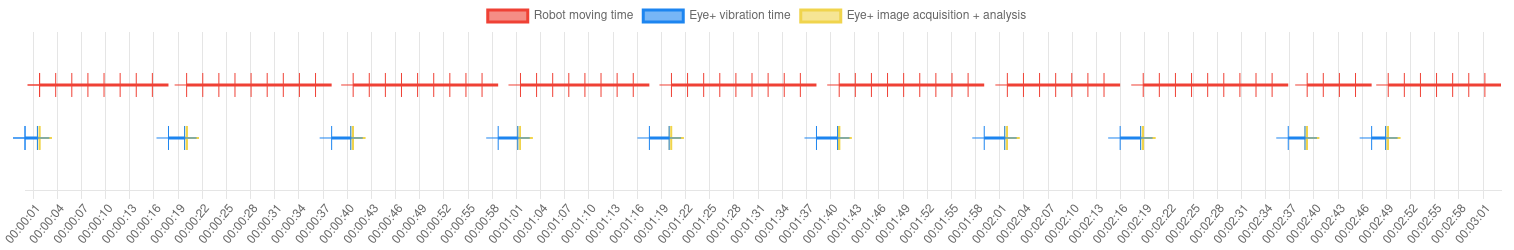
Fig. 151 Final timeline
1. Part Preparation: Getting the system ready to start qualification runs.
2. Runs: A run consists of a vibration sequence being triggered and an image being captured and analyzed according to your recipe settings.
3. Results: Format and present the results of the runs as a timeline.