Warning
You are reading an old version of this documentation. If you want up-to-date information, please have a look at 5.3 .Example - Siemens TIA Portal
This section gives an example of a simple integration of EYE+ with the PROFINET module in Siemens TIA Portal.
Prerequisites
- Before you start, please make sure you have downloaded the following files:
EYE+ PROFINET GSDML file (Electronic datasheet)
TIA Portal sample code
These files can be downloaded from PROFINET Downloads.
Once you have downloaded the necessary files, please follow the steps described in Before you start.
Basic integration
First, import the TIA sample code.
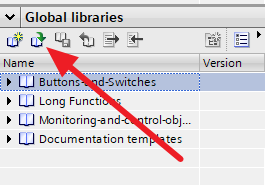
Fig. 271 Import TIA sample code library
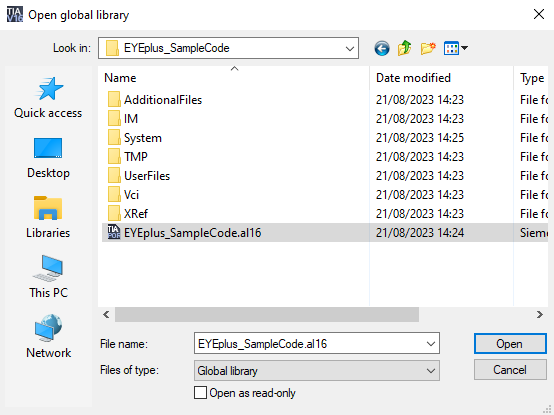
Fig. 272 Select .al16 file
Import all of the following prerequisites in your TIA project:
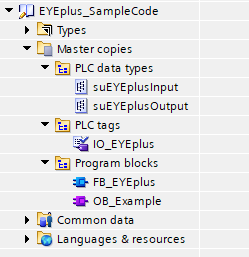
Fig. 273 Drag the library files to your project
Finally, map the imported variables to your EYE+ I/O by assigning them the correct address, as displayed in TIA, in the EYE+ Device Overview.
In this example the inputs start at %I124.0 and the output at %Q126.0. These addresses vary depending on the EYE+ position in your PROFINET network.
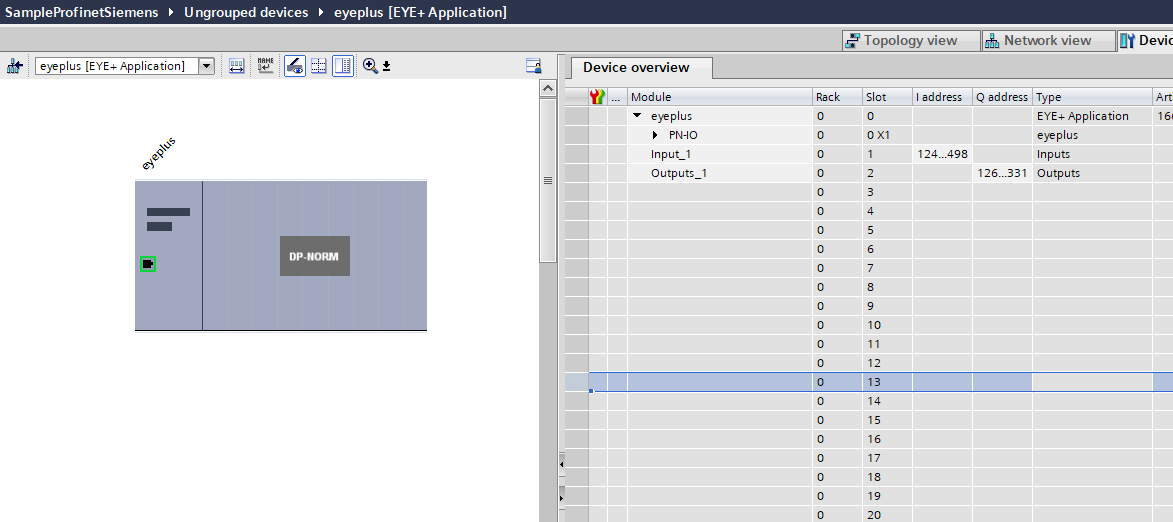
Fig. 274 Note the I/O addresses of your EYE+ device
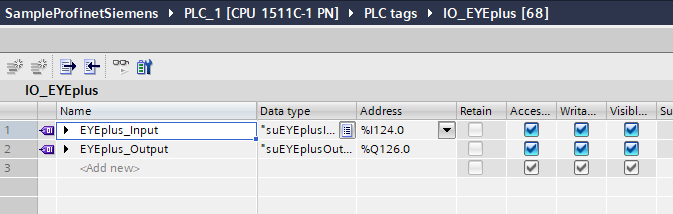
Fig. 275 Map the correct address to the imported structures
You can now use the library’s function blocks.
The function blocks are only a sample, allowing basic control of the EYE+ Controller, namely starting a production and
getting your first parts for a recipe that was previously created on your EYE+ Controller. To do that, in the FB sample,
set udRecipeID to the ID of that recipe, then set boStart to True. The coordinates of the part found are stored
under reRobotTargetX, reRobotTargetY and reRobotTargetRz.