Warning
You are reading an old version of this documentation. If you want up-to-date information, please have a look at 5.3 .8. Purge Configuration (optional)
Important
This step is only visible and accessible if your system has an Asyril purging system installed and enabled (Asycube Purge).
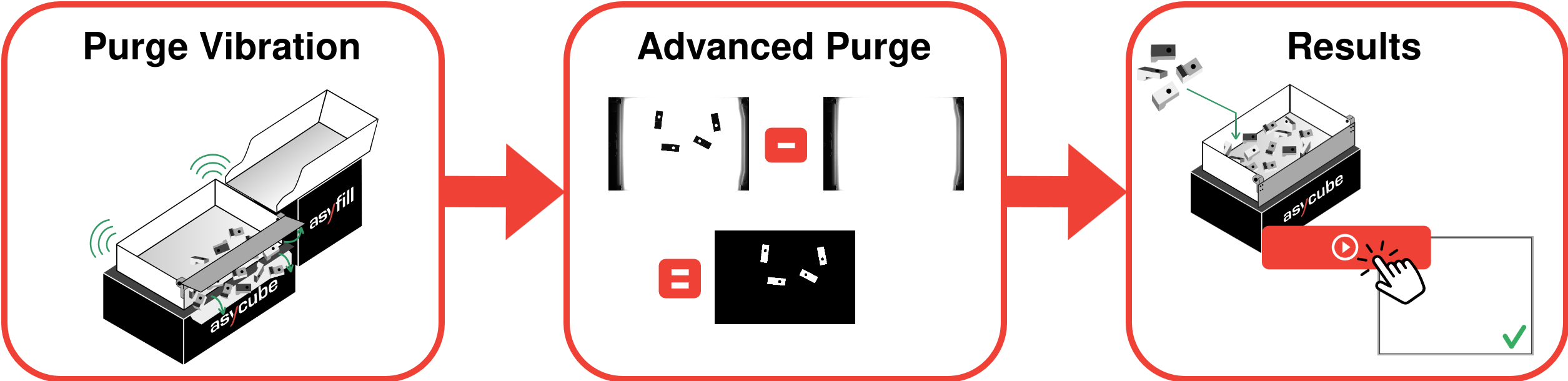
Fig. 146 Purge Configuration overview
To get optimal performance for your purge vibrations, a per-recipe configuration step is available if you have enabled it in the settings menu. In that step, you can tune the Asycube vibrations specifically for your purge vibrations without impacting the standard Asycube platform vibrations (BACKWARDS for Asycube 50/80, LEFT and RIGHT otherwise) and make use of the advanced purge feature.
An optimal purge vibration must allow the platform to be fully emptied in the shortest time possible (a purge vibration cannot exceed 30s). You have the option to use the purge vibrations with a defined vibration time ( that is set when using the TCP/IP purge <command> <duration> command and not in the recipe), or let EYE+ handle that for you by constantly monitoring what is on the platform to detect when it is empty and stop the vibration (advanced purge).